Sometimes you may just make the mistake when setting our new passcode or others, and also you don’t remember the PIN number, so you cannot enter into the smartphone or the tablets, so how to unlock an Android? What will you do unlock an Android phone or tablet? Following are some solutions to get back to your device.
Solution 1:Google Account Confirming
Android devices is heavily integrated with Google, and when you first turned on your device, you were likely asked to sign up for, or link, a Google account to your device, which does good to unlock you device if you forget the password or pattern.
Tip: If you have not sign up or add Google account to your device, just go to Settings >Accounts>Add account>Google> Existing or New to set the Google account.
In this way, all you need to do it is to enter your passcode incorrectly five times and then click the new button pop up that says“Forgot Passcode? Or Forgot Pattern? Or something like that”, and then you should be asked for input the Google Account name and password , after you have gotten in, you can set a new password.
This method requires you to remember the Google Account information, if you don’t, go to www.google.com/accounts/recovery to reset the password of your Google account.
NOTE: Make sure you are either connected to mobile network or Wi-Fi.
Solution 2:Safe Mode setting
Some Android devices offer a ‘Safe Mode’ to boot into a simplified home screen without apps, but have access to settings, where you may be able to reset the screen lock.
For entering the safe mode, you need to press the Power button to get the on/off window or press and hold the physical button to get a safe mode option. You may be reboot to enter into safe mode on some device.
Note:This way doesn’t work for all Android device, but it is worthy to have a try.
Solution 3:Using the app"Screen Lock Bypass Pro"
Sometimes both the above methods are not working at all, you just have another option. Let the app Screen Lock Bypass Pro($4.2) to help you bypass the lock screen and reset/remove your screen lock password, pattern or PIN.
- Unplug the charger from your device.
- Login to the Web based Android Market using your PC.
- Using the Web Market, install this application to your registered device.
- Once installed, plug your charger into the device to activate the bypass.
- Once bypassed you will see an "Activate" button. Click it, and your screen lock will be reset.
Solution 4:Factory reset
Warning: Doing a factory reset will completely wipe your device’s memory, and return it the way it was when it came out of the factory. If you your device has a removable memory card, just remove the card.
- Press and hold the combinations below until you feel the device vibrate: A. Power button + Volume up and down (if there is a physical Home button) B. Power button + Volume up + Home button (If there is a physical Home button)
- You may see the droid (green robot) or Android Recovery screen.If you have seen the droid, just press the volume buttons until you see Recovery mode, and then tap the Power button, which will bring you to the Recovery screen.
- Press volume down until Wipe data/factory reset is highlighted. Press the Power button and it should start the rest sequence.
If you just don’t want to take your device at risk, then, you can bring it into the store where you bought it from, and see if they have a way to help.
You may also like:
How to Use Android Phone to Remote Control Your PC?


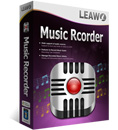









You must first subscribe to the calendar using the web version of Google Calendar and then add it to your Android device.android device id
ReplyDeleteHow do I get my kindle to connect to wi-fi? Are you searching for the same query? Then you are at the right place. We are a team of experts, who will resolve your Kindle won’t connect to wifi error within the shortest time span. To know more visit our website Ebook Helpline.
ReplyDelete