NFC, short for Near Field Communication, is better known to us for wireless payments. And since it is used on Android system in the mobile industry for file transferring, it is fast growing. Most high-end Android devices include the NFC technology, such as Google Nexus, Samsung Galaxy S3, Nexus 4, HTC One X, and more. So, what is NFC and how does it work? Following is the answer.
What is NFC?
NFC is based on radio-frequency identification, or RFID, which allows a gadget to send radio waves to another gadget or to another RFID-enabled tag and trigger a certain action. Just like the name implies, NFC is a short-ranged wireless communications standard that allows two devices to exchange data when in the proximity of each other.
It is similar to Bluetooth technology, the difference is that if you will, allowing two devices to interact with each other. But NFC works only in very close proximity, the ideal distance is up to 4cm (1.57 inches), while Bluetooth can pair devices up to 50 meters apart. This makes NFC become more efficient in power and more security in payments.
General use of NFC
1.Data Sharing
The most popular use of NFC is of course data sharing, with two activated NFC-based Android devices, then you can start the sharing the content including photos/images, contact info, webpages, videos, apps, etc.
1. Open the content to be shared and put both devices’ backs against each other.
2. When heard of the sound and haptic confirmation that both devices have detected each other, touch the sender’s screen which shrinks into a thumbnail and display “Touch to beam” at the top. And the beaming is beginning with a sound alert.
3. An audio confirmation will appear when beaming finishes, and meanwhile you’ll also get either a notification that the beaming has completed, or the appropriate handler app will launch and open the beamed content.
Note:
- Sharing apps via NFC just shares the app’s Play Store page.
- Sharing web pages via NFC only sends the Web page URL.
- Sharing YouTube Videos will direct the receiving phone’s YouTube app to the video.
- Not all NFC-capable devices can share photos to each other, nor at sharing videos.
Except for content sharing, we can use a programmed NFC tag to configure phone’s or tablet’s settings with just a tap. An NFC tag is an unpowered NFC chip, small enough to be embedded in items such as posters, movie passes, business cards, and more. It can store small chunks of data covering a URL, contact info, or even commands and settings, which can be read by an NFC-capable device. You can see the convenient use via the below video by Sony.
You can use the NFC tag for :
- Wi-Fi and Bluetooth settings (including Airplane mode, auto-sync, GPS on/off, mobile data on/off)
- Sound and volume settings (sound profile, ringtone, ring/notification volume, notification tone, media volume, system volume, alarm volume, and vibrate when ringing)
- Display options (brightness, notification light, auto rotation, display timeout)
- Social media (tweeting, checking in via check-in services such as Foursquare, Facebook, Google Latitude, Google Places)
- Messages (autosync, sending email, composing SMS, send Glympse)
- Apps and shortcuts (open app, close app, open activity, pause, open URL/URI, speak text, navigation, dock, car dock)
- Multimedia (start/stop media playback, move to next media, play previous media)
- Alarms (set alarm, set timer)
- Events (create event, create calendar timestamp)
- Security (activate lockscreen)
- Make phone call
- Samsung-specific modes (blocking mode, driving mode, power saving mode)
- Create Tasker tasks
In order to use NFC payment, you need a NFC connection, a secure application to handle the users’ credit cards, debit cards, tickets, coupons and other elements that would allow customers to complete a purchase in a store, and NFC readers installed in store.
Future of NFC
NFC is more efficient and the NFC tag has added more attraction on it. At present, the Android 4.0 also includes the NFC technology. It is not hard to image the popularity of NFC in the future. So, do you want a NFC-based smartphone?


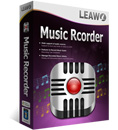









Nice article. But is it safe to do online transactions or payment through NFC?
ReplyDeleteIt should be safe in theory.
DeleteI might want to thank you for the endeavors you have made in composing this article. I am trusting the same best work from you later on also.. RFID tags
ReplyDelete