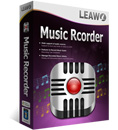Excited
Apple fans have been downloading the new version of the iOS operating
system and standing in line to snag the iPhone 5. But once you
get that spiffy new software or shiny new device home, you’ll need apps to put
on it. Developers are still scrambling to optimize a lot of the best the
platform has to offer for iOS 6 and the iPhone 5, but a few great apps already
have new aspect ratios to fit the iPhone’s bigger screen and to take advantage
of all the new features.
We’ve
compiled a list of optimized new apps that you’ll want to either grab or update
as soon as you can to get the most out of iOS 6 and the iPhone 5. Some take
advantage of the new capabilities of your new device and software, and others
will shore up holes in your iPhone’s features now that Apple has changed some
things around.
Quick, get YouTube back
Up
first is a fairly simple app you might have taken for granted in the past:
YouTube. Apple no longer makes YouTube a default app in iOS 6. It makes sense,
since YouTube is owned by Google. So the familiar video app is no longer added
to your home screen when you fire up your iPhone out of the box, and you’ll
have to grab it on your own.
Fortunately,
it’s an easy problem to fix. YouTube is free in the iTunes App Store, so you
can snag it and start streaming video content right away. As for video sharing,
the option to send to YouTube is still available, if slightly hidden. Look for
the old YouTube TV icon when you pull up your sharing options to locate it.
Optimized Facebook
One
of the big new features of iOS 6 is that Facebook is built into the operating
system at a much deeper level than it ever has been before – much the way that
Twitter integration was added to the software with iOS 5. But while you’ll have
more access to Facebook sharing than you’ve had in the past, you’ll still need
the Facebook app to access the social network’s many features.
Fortunately,
Facebook is among the apps that has already seen optimization for both iOS 6
and iPhone 5. The developers at the social network have adjusted the app to
take advantage of the iPhone 5’s larger screen, and the app is now better at
displaying images and brings you notification updates much more quickly.
Visually, you’ll have a better experience with Facebook than you’ve had in the
past, and the app should take advantage of the iPhone 5’s better processing
speed and faster 4G LTE connection capabilities, too.
iPhoto, iMovie and Garage Band
Apple’s
awesome flagship apps, iPhoto, iMovie and Garage Band, were rolled out last
year to show off the power of the iPad 2 and the iPhone 4S, but they’ve all
been optimized to take advantage of the new iPhone 5. First up, all of them are
ready for the 4-inch screen the iPhone 5 brings to the table, meaning when you
use iPhoto to alter images, iMovie to string video clips together, or Garage
Band to arrange different tracks into a song, you’ll have the full visual area
with which to work. That should mean more detail and should make it easier to
achieve what you want.
The
apps each have a few different capabilities to go with their updates as well.
For iPhoto, the iPhone 5 provides a brand-new, amped-up camera to work with,
and Apple has responded by making the app capable of handling 36.5-megapixel
images – the ones the iPhone 5 is capable of producing. The app also has a
laundry list of new features and fixes to go with its first big update.
For
iMovie, the additions are smaller, with a few new features thrown in. In terms
of leveraging new hardware and software, the most notable addition is probably
the capability of shipping 1080p HD video off to YouTube, CNN iReport, Vimeo
and Facebook. Couple that with the 4G capabilities of the iPhone 5 and you’ll
be able to upload more videos of higher quality to the Internet, and thus
create cooler stuff.
Finally,
GarageBand adds a few new features, and one specifically compatible with iOS 6:
the ability to create custom ringtones. Using the music-editing software, you
can actually make your own ringtones and notification alert sounds from the
ground up, customizing them perfectly to you by actually editing the song you
want to hear.
Gaming to go: Order & Chaos
Online and Horn
Just
about all the internal hardware of the iPhone 5 has been upgraded and improved,
and that improves the display and graphical capabilities of the device, as well
as its processing speed. All that translates to a better gaming experience,
with slicker visuals and faster competition. Apple demoed Electronic Arts’ Real
Racing 3 when it announced the iPhone 5, which will undoubtedly be both
beautiful and great for online gaming. But since it’s not out yet, maybe try a
little sword and sorcery instead with Gameloft’s Order & Chaos Online.
Gameloft
is currently working to make all its games compatible with the iPhone 5’s new
aspect ratio, and it has a few games on the docket that are already ready to
go. The World of Warcraft-style massively multiplayer online game stands out
because it’ll take advantage not only of the new display and faster processing
speeds, but also of the iPhone 5’s better network capabilities. A 4G LTE
connection and an enhanced Wi-Fi radio means that you’ll get a faster, better
experience when you play online – and that’s what Order & Chaos is all
about.
Phosphor
Games’ recently released Horn is also ready for the iPhone 5 era, with the new
aspect ratio already built into the game. Horn is absolutely gorgeous already,
and pushes the capabilities of Apple’s iOS devices, so players who enter its
fantasy world from the latest iPhone will get the best experience with the
sharpest, smoothest graphics yet available for the game. There are a bunch of
other fixes that have been introduced in the game’s latest update as well, and
it’s currently on sale for about half the usual price.
Snap some photos, shoot some video
The
iPhone 5 includes a better camera than any iOS device has yet offered, and iOS
6 adds in new capabilities to Apple’s Photo Stream software, which allows users
to share images with friends and family without having to share them with
everyone on the Internet. You’re going to want to shoot a lot of photos with
all the new capabilities of your device.
Unfortunately,
while the iPhone’s built-in camera app isn’t bad, it’s certainly not as robust
as a lot of the great camera apps in the App Store. Among the best is Camera
Awesome, which packs a ton of additional features and filters for your iOS
camera. The app hasn’t yet been optimized for the iPhone 5’s screen or for iOS
6, but it still gives you a whole lot of additional options for creating images
like effects and filters, editing, and a video camera feature that actually
starts recording before you hit the “record” button, so you never miss the
action you’re attempting to capture. Until another camera app gets a big iOS 6
update, Camera Awesome is among your best bets.
The
iPhone 5 and iOS 6 pack a ton more new features, however, so it’s worth it to
explore both your device’s new capabilities and the apps that might compliment
them. We’ve listed just a few of the basics here, but as more apps get
optimized for Apple’s new hardware and software, the capabilities of iOS
devices are going to continue to open up wide.