With the popularity of Android smartphones, undoubtedly, the voice app of Android Google Voice becomes important to people. But one big thing that Google Voice doesn't offer is free voice-over-internet phone calling through your cellphone. You can make an unlimited call with Google Voice, however, by using some Android apps without any minutes over Wi-Fi or 3G/4G.If you are not sure about this, there are some apps in the following to make free calls in North America with Google Voice.
1.GrooVe IP Lite
How to make a free call with GrooVe IP Lite?
- Download and install the app on your Android device.
- Launch the app and tap the Google account you want to use for sign-in or press the manual sign-in button and enter your information, then authorize access for GrooVeIP.
- You can do some setting to adjust the call quality like audio-adjustment settings.
- To make a call, tap on the Phone icon along the top of the app and dial a number.
- To receive incoming calls you must go into your Google Voice account and forward calls to Google Chat.
2.Talkatone
The app Talkatone offers the support of free calling and texting to phone in US and Canada via the Internet connecting associated with Google Voice. With high quality audio with voice compression for calls, you can enjoy the unlimited calls via Wi-Fi or 3G or 4G.
How to make a free call with Talkatone?
- Install the Talkatone.
- Open the app and sign in with Google Account .Or Go to Menu>Setting>Add Google Account option, then sign in.
- Tap the Phone icon from the main area of the app and dial a number to make a call.
- For two-step verification enabled Google account, just log in to Google through a Web browser to generate an application specific password for Talkatone.
- For only Wi-Fi connectivity, Go to Connection area>Setting>Wi-Fi only.
3.Phone for Google Voice and GTalk
Phone for Google Voice and GTalk is another free app which offers the free call and text in the US and Canada. It is an easy-to-use an simple app with good quality voice calls. The app supports only Wi-Fi connectivity.
How to make a free call with Phone for Google Voice and GTalk?
- Install the app.
- Open the app and log in with your Google account details.
- Tap on the round button labeled Keypad and dial a number, or just dial the number from Contacts.
Have you use the above apps to make free calls with Google Voice? Or others?
You might also like:
How to Unlock the Android Device if You Forgot the Passcode?
How to Use Android Phone to Remote Control Your PC?




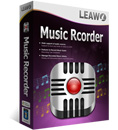








No comments:
Post a Comment