Last Friday Facebook has launched its new and immersive app Facebook Home , which is officially available only on Samsung Galaxy S4, Galaxy S3, Galaxy Note 2, HTC One, HTC One X and HTC One X+ and only in USA.
The new app Facebook Home is designed to replace your home screen that makes your social networking connections the star of your phone. The app can conveniently display your Facebook news feed with scrolling images and quick access to Facebook Messenger and app drawer. But the cons are no widget support, wallpaper cannot be changed and the app consumes high Internet data and memory.
Note: The guide works well on Xperia S, Xperia T, Samsung Galaxy S Duos, Nexus 7, Galaxy S2, Xperia X8 and many more. And also for both rooted and non-root devices.
- Uninstall the Facebook and Facebook Messenger app on your Android (If you have installed). For pre-installed Facebook device, you need to root to do this step.
- Download the Facebook and Facebook Home apk (.rar file), extract it to SD card.Also,download the Facebook Messenger apk file to SD card of Android.
- With a file manager, install the official Facebook app (com.facebook.katana), the Facebook Home launcher (com.facebook.home), and the Facebook Messenger app (com.facebook.orca) in sequence.
- Enable Facebook Home under Facebook app settings and reboot your device.
Now you have the latest Facebook Home launcher on your Android device, and just enjoy it.
You might also like:
How to Change Font on Android Phones or Tablets?
How to Unlock the Android Device if You Forgot the Passcode?
How to Use Android Phone to Remote Control Your PC?


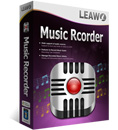








interesing...
ReplyDeletevery helpful info to me thanks very much
ReplyDeletesonuxrt
Have you tried using the free apk download from the Apk2Down.com website official? This is a prestigious address for the whole world to download the best software and games today.
ReplyDeletehttps://saglamproxy.com
ReplyDeletemetin2 proxy
proxy satın al
knight online proxy
mobil proxy satın al
ZOQ