Method 1: Install Adobe Flash Player
- Turn on your PS3.Go to the “Settings” tab in the Cross Media Bar and select “System Update.”
- Go to Download and install the latest system update onto your PS3 by clicking the "Download Now" link.
- Open the PS3 Web browser and navigate to Flash-based website such as YouTube and choose a video. You will be prompted to run the Flash plug-in. Select “Yes” and the video will load.
- Connect the computer with a USB flash or hard disc or an SD or CF card.
- Download and install PS3 video converter since the console can't handle flash video natively.
- Click "Add" button to select the flash video(flv files) and choose PS3 from the default profile as the Output file or Use the “setting” button to set the formats.Select the folder named VIDEO on the root of the drive as the output.
- Click "Convert" to create a PS3 compatible video.Then, you can find the video on the XMB.Or press triangle and choose "Display All" to find the video.
- Put your flash videos in a folder on your desktop and download PS3 Media Server, which can converts video and sends it to your PS3 over a local network.
- After the install of the program, turn on your PS3 and select "Search for Media Servers " on the PS3. Once your PS3 has recognized your computer, browse to your file and play it.
PS 3 compatible Video formats: MPEG-1 (MPEG Audio Layer 2), MPEG-2 PS MPEG2 Audio Layer 2, AAC LC, AC3(Dolby Digital), LPCM, MPEG-2 TS (MPEG2 Audio Layer 2), VC-1 (.wmv), AVCHD (.m2ts / .mts), AVI, DivX, VOD, XviD, Motion JPEG (Linear PCM), MP4 Video, MP4 via DivX AVI, MP4 SP, MP4 AVC / MP4 H.264, DVD Video, BD Video format on Blu-ray Disc, BD Video format on DVD-ROM


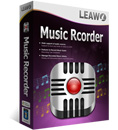








huwaaaaaaat
ReplyDelete