Facebook is no doubt the most popular social network. We write something, share something, upload photos and videos, add friends, create personal pages, play flash games, and more. And as a personal facebook page, choose a beautiful and special Timeline Cover is unarguably the priority. Of course you can upload the photos easily by clicking “add a cover” to choose the photos. But if you want to add animated images like GIF files, you may need to take other method. Following, I would like to introduce the way to add animated photo covers on Facebook.
Step 1.At first you need to upload your GIF photo to your Facebook. Just make a Photo post.Then click the photo in your timeline.Copy the "fbid Number" in the url.
Step 2.Then move the mouse to the cover photo, click Change cover>Choose from photos.
Step 3.Choose the animated photo then right click choose Inspect element.Then you will find the below editor. Click the Elements option and find the “class =”vTop pbs prs””, replace the photo_id with the number you have copied.
Step 4.Close the editor interface and you can find the animated photo on your Facebook Cover.Save change.
Note:This operation is finished with Google Chrome.If you use firefox, then you need to download the firebug plug-ins.
Video Guide
You might also like:
- Embed flash videos to your website or blog from other websites
- Make Flash Banner Online – Much Easier than You Think



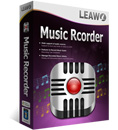









how do you rename the photo once it's on facebook?
ReplyDeleteI have just updated the post,and you needn't rename the photo because facebook will automatically produce a number.You just need to copy the number in the url.
DeleteThank you so much for providing such helpful information. animated video production
ReplyDeleteThank you for the information, I think this article is very useful for all who read it.
ReplyDelete.