When you use windows XP or vista or win 7, you just need to install the adobe flash player in your system to supply IE’s flash support. But if you install the
Windows 8, you don’t need to install the flash player because
Microsoft basically integrates Flash Player into both in browser IE 10 and Metro style IE 10 just like
Google do for Chrome. In this way, the tighter integration through sandboxing of resources and permissions are allowed. Also, Flash Player is updated automatically which can give a much nicer experience for the user.Let's just get a closer look at the flash player on windows 8.
Since Windows 8 comes in two styles, Flash Player is also embedded in both Metro IE and Desktop IE. IE10 on the desktop provides the same full Flash support as previous versions of IE that relied on the Flash Player plug-in, and continues to support other plug-ins. The Metro style browser continues to provide no support for other separate ActiveX controls or plug-ins which is more suitable for tablet.
- Compatibility View(CV) list
Any site can play Flash content in IE10 on the Windows desktop, while only sites that are on the Compatibility View (CV) list can play Flash content within Metro style IE, which undoubtedly offers more security for user with IE metro. For Surface RT, there are only CV list sites can play Flash content in either Internet Explorer 10 for the desktop or Internet Explorer 10 in new Windows UI.
Which site is going on the CV list is depend on Microsoft. The list is based on the quality of experience of the site in Internet Explorer 10, with the other factors like performance, responsiveness, touch interaction, security, privacy, and battery life.
If the content is not playing in Metro IE, it is probably that it isn't in the CV list. In this case, you can view your content in IE in Desktop Mode.
When Flash player is automatically updated in windows 8, it has ever taken users at risk at the previous updates whether we use Desktop or Metro mode.Although Microsoft released
Security Advisory 2755801 to fix the security problem which Adobe Flash Player came across in Internet Explorer 10 on Windows 8, you need to take care of automatic updates for Flash Player. Or you can do something to
protect yourself from Flash attacks in Internet Explorer.
It is unarguably that Adobe Flash Player enabled in IE 10 makes the competition of browser under uncertainty. And we just need to wait for the time that whether users can get a better flash experience in windows 8 since windows 8 is not mature.



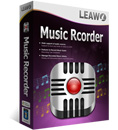








No comments:
Post a Comment