"YouTube Options for Google Chrome™" is rather powerful that it offers options for YouTube users to block in-video ads, hide comments, disable annotations, change background color of video page, set all YouTube connections to HTTPS and your preferred viewing resolution. This extension even allows users to download YouTube videos with an added link below a YouTube video.
Besides YouTube, this extension also supports some other video sites, such as Vimeo, DailyMotion, Funny or Die, etc. However, most features of this extension are developed specifically for YouTube.
You can download "YouTube Options for Google Chrome™" extension from Chrome Web Store. The latest version is 1.8.23 and was released on Tuesday, June 21, 2011. This is the link -
https://chrome.google.com/webstore/detail/bdokagampppgbnjfdlkfpphniapiiifn#
Note that the above version of this extension can't download YouTube videos. The full version that supports YouTube video downloading is available at the developer's site –
https://spoi.com/software/yto/
To download YouTube videos, you can also check Leawo Free YouTube Downloader, which is an all-in-one YouTube downloader software that supports video downloading and format conversion -
http://www.leawo.com/youtube-download/
Mac version:
http://www.leawo.com/youtube-downloader-mac/


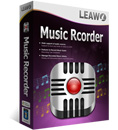








This comment has been removed by a blog administrator.
ReplyDelete