There are a lot of video sharing websites nowadays, we can enjoy watching all kinds of videos in our free time. But we want more. We also want to download the online videos from the Internet to computer, for watching them off-line. The problem is that most of these websites don’t provide us a video downloader for doing that.
Now I show you some notable video downloaders that are being used by the mainstream web users.
1. SpeedBit Video Downloader
This downloader is a toolbar installed on your web browser. It supports Flash video downloading. There are 3 steps to download Flash video to your computer: Play, Click and Save.
2. Leawo YouTube Downloader
It is an all-in-one browser, video downloader manager, video accelerator, video converter and FLV player. It is a web browser that can download online video, and accelerate the loading speed of online video, so that you can view online video smoothly. It also has options for video conversion. What's more, you can play FLV video in its built-in FLV player.
It can download almost all Flash videos from the Internet as long as they are play through Adobe Flash Player.
Its free version supports comman definition online video download and acceleration while its pro version supports High Definition online video download and acceleration.

3. Video DownloadHelper - Mozilla Firefox Extension
It is an extension for the Mozilla Firefox. It enables users to grab video and images from websites. If you're a Firefox fan, you can use it to download and convert web videos from websites.

It's a website. You can copy and paste video link to its 'URL' box and click 'Download' button to start to download an online video. You can also drag it to your browser's links tool bar to integrate it with your browser. Sometimes it doesn't work after some video sites changes.
5. YouTube downloader of altervista.org
It is a desktop downloader application. It supports video downloading and conversion for YouTube and some other websites.


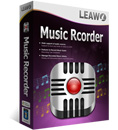








No comments:
Post a Comment