A game addict? So would you want to experience the different potable game experience with the great device Nexus 7?Undoutedbly, with a quad-core Tegra 3 heart, a vibrant 1280*800 high-resolution display, and sensors like a gyroscope and accelerometer, you will feel Nexus 7 is very brilliant for games. But touch controls are inarguably not the best way of playing. Fortunately, we can use the PS3 or the Xbox controller with Nexus 7 to get the amazing game experience. Following will show you the way.
When you have prepared for the things, you can get started. Go into the below steps.
Step 1. Connect USB OTG cable to the micro USB port of Nexus 7, the other side with the mini USB to USB cable or wired pad.
Step 2.Plug in the PS3 controller or Xbox controller. With luck, your controller will turn on and be automagically detected by the Nexus 7
Step 3. Press the controller's Xbox 360 or PS3 home button, when fiddling with the analog stick while on the app menu, you should be able to move between apps, and open the games like with the Y (Xbox 360) or X (PS3) button.
Step 4.Load up a compatible game like Dead Trigger, Asphalt 7, or OnLive. You can start to find the game with Nvidia's TegraZone app, which will point you towards many a fine Tegra 3 optimized title including joystick support.
Step 5. If your game is not optimized for controllers, you can use the gamepad with emulators to let you manually assign different button taps and analog stick wiggles to in-game inputs.
If you have rooted the Nexus 7, then you can play the games fully wireless with PS3 controllers using the Sixaxis Controller app.You will need to pair the controller within the app using your USB OTG cable first via the Bluetooth.
Want to experience the game on Nexus 7 with the controller? Go and try it, you can feel something unthinkable.
You may also like:
How to install the Ubuntu on Nexus 7?


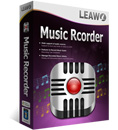









No comments:
Post a Comment