Apple iTunes is inarguably the king of digital music, the disappointing is it doesn't offer streaming or subscription music services, so the iPhone or iPad or iPod users may need some better ways to discover new music, or simply re-discover old favorites. Although the latest news showed that Apple will debut the streaming music service rumored as “iRadio”, but now if you just want to feel the streaming music on your iDevice, a good streaming music app can help you do this to suit both our general tastes and our mood. And following is the list of best free streaming music app for iPhone, iPad and iPod at the moment.
Streaming music service Spotify is a very good alternative of iTunes.With excellent audio, easy playlist formation, and over 15 million tracks, you can choose to listen for free, or subscribe to Spotify Premium.But sometimes you cannot play WMA files , nor can you get a curated streaming audio experience.For us, it offers free radio.Besides, you can try the Spotify Premium for completely free 48-hours. Spotify Premium lets you sync all your favourite playlists to your phone and listen offline or streaming music online.Also, the app intergreted with Facebook and you can share the music with your friends.
Pandora Radio
With a straight forward and simple layout,Pandora provides you the online music streaming experience with a random selection.It is a more radio-like experience and you don't need to take much work on finding and playing content covering the large library and Music Genome Project-powered song recommendation engine.Similar as Spotify,you can also subscribe to Pandora One for $3.99 per month. Pandora One can give you no-ads Pandora music enjoyment with the higher quality audio.It is really a very good one.
Slacker Radio
If you want to customize your listening experience right from the start,Slacker is the best choice for you.Slacker allows offline streaming of up to 25 stations at a time and to play the music offline you have saved, just select the cached content section on the main menu. Slacker Radio features more personalized content with music, ESPN Radio, live sports, ABC News, comedy and many others.Besides, if you have subscribe the Slacker Radio Plus or Slacker Premium Radio, you can create playlists as well as play songs, albums and artists on demand. Slacker Radio Plus and Slacker Premium Radio are optional ad-free subscription plans available as an in-app upgrade at $3.99 per month and $9.99 per month respectively.If you are not satisfied with Pandora, this one can be the best replacement.
Rdio
If you prefer to a powerful discovering music steaming app, then get Rdio.With over 18 million songs available and updated every week,Rdio offers you the service of streaming unlimited music—on-demand and ad-free on the device.You can immediately listen to popular hits, new releases and old favorites and follow, share friends. Like other streaming service, Rdio allows youto build your playlist and sync the music to your device for offline listening.It may lack song lyrics and a few of my favorite indie albums, but what it does offer—a rich library, offline playback, and very respectable sound quality—makes it one worth consideration.
Stereomood
Stereomood features turning your mood into music on the go by clicking a mood-based playlist generated from tags and users’ preferences and changes every day. The aims of the app is to play you songs that match how you feel. Also, you can choose your mood from our stereotags, listen, discover new music, tag and share your emotions in music. Sharign with friends on Facebook and Twitter available. The shortage of the app is it lacks well-known artists and music recommendations,but if you don't care, I think it will give you a diifferent experience.
If you wants to listen the streaming music online or offline, just check out the apps above.Just enjoy your day with the streaming music.
You may also like:
Top 5 Best Apps for the New iPhone 5 Running iOS 6


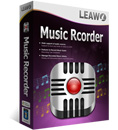








No comments:
Post a Comment