Since YouTube has converted 80% of its videos to WebM format, you might be curious about these questions: Where and how can I watch the WebM format videos on YouTube? What's the difference between the WebM format video and H.264 video? How does it feel when watching a WebM video?
Well, this article is going to show you the answers to those questions.
According to Wikipedia:WebM is a multimedia container format designed to provide a royalty-free, high-quality open video compression format for use with HTML5 video. The project's development is sponsored by Google.
A WebM file consists of VP8 video and Vorbis audio streams, in a container based on a profile of Matroska. The project releases WebM related software under a BSD license and all users are granted a worldwide, non-exclusive, no-charge, royalty-free patent license.
To watch WebM video online, the first thing you need is a web browser that supports the playback of WebM videos. Currently, Chrome 6+, Firefox 4 and Opera 10 all support WebM. Internet Explorer 9 also supports this if the VP8 codec is installed on the system. You can download those web browsers to experience viewing WebM videos online.
Having installed one of those browsers on your OS, now you can go to the HTML5 Trial version of YouTube, and click the link 'Join the HTML5 Trial'. However, the videos here are not WebM coded; they are H.264 codec videos. You have to first search some videos in this HTML Trial, and then manually edit the URL address. For example, you search 'web', the URL of the search result page is:
http://www.youtube.com/results?search_query=web&aq=f
You need to manually add '&webm=1' to the end of the above address, so the new URL address becomes:
http://www.youtube.com/results?search_query=web&aq=f&webm=1
then press the Enter key, now the videos in the new search result page are all WebM codec videos. You can see 'HTML WEBM' on the control bar of the HTML5 video player.
Want to download videos from YouTube? Check Leawo Free YouTube Downloader. It can download H.264 Flash videos from YouTube and other websites. It's free. This is its user guide.


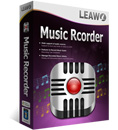









Interesting one. Keep posting such kind of information on your blog. I bookmarked it for continuous visit.
ReplyDeleteWow what a wonderful site! like it you guyz you are doing a wonderful work thanks,
ReplyDeleteIt is now easy to use because of the upgrade.html5 music player,Thanks!