Let's suppose this scene -
I have made my own website, now I want to add a video from Youtube onto my website. And I heard there is a way to put youtube into my site instead of making my own video sharing program... is this possible?
Yes, it is possible, in reality it is rather easy. Now I introduce three ways to put Youtube video to your website, hope it helps.
1. On each page of Youtube video, look on the right side of the video, it should say "embed" without quotes, the code in this "embed" text box is for users to embed the video to web page, then open the source file of your website with Dreamweaver or notepad and copy the code to the web page.
2. Firstly download the Youtube video to your computer with Leawo Youtube Download, which is totally free, then use Moyea web player (it is free) to add the video from your computer to website. With Moyea web player, you can also design a skinnable media player on your website, it is a flash video player maker that provides quick and easy solution to add videos to web pages and embed a skinnable flash video player to website.
3. Just link it to in your website. This is the simplest way. In your website, you can just add the link to the video on Youtube.

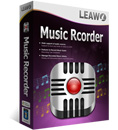










mei complicado hem!
ReplyDeleteI have a flash templet that I am editing with kompozer. I tried to embed a youtube video using the html insert option in the site then I uploaded the site the specified directory in my host server the site show up with all the flash images scattered everywhere. How do I insert a video with out causing this problem please let me know.
ReplyDeleteDavid
davidmariajoses@gmail.com