Google+ Hangouts has integrated with YouTube at the very beginning, which allowing uses to get access to YouTube icon once Hangouts has been activated. The Hangouts group video chat platform on Google+ enables video-chatting groups of up to 10 people watch live streaming videos on YouTube together.
Currently, YouTube Live has made live video streaming viewing available while chatting in Hangouts.
How to get to the videos you want to watch, the following five steps can be accessible for reference:
Step 1: Activate Google+ Hangouts, start a Hangouts session and invite your contacts to join you.
Step 2: Go to YouTube.com/Live in a separate browser tab and pick up a live stream based on your preference.
Step 3: Copy the YouTube live video ID. (Take this link for an example: http://www.youtube.com/watch?v=VFoMq5_hUzI&feature=lb, the ID is: VFoMq5_hUzI)
Step 4: Back to Hangouts, paste the YouTube video ID to the Hangouts search box in the top right corner.
Step 5: The live video can be found easily and then you can just watch it with your contacts by clicking on the "Play" button.
Although it needs time to digest the above five steps, it deserves the efforts once you find out what you are looking for. Just imagine, friends from different countries and regions are able to watch a live stream together on YouTube and see all your friends within Hangouts. You are permitted to see each others' reaction and carry out a face-to-face interaction.
You are only allowed to search for the live video on YouTube manually, but in the near future, Hangouts will make a further integration with YouTube which will embed YouTube Live Page into Hangouts directly.
Besides watching YouTube videos lively, you may also have the desire to download some of the interesting videos from YouTube, Free YouTube Downloader is offered here for you to download YouTube online videos easy and fast. If you are running on Mac operating system, you can also turn to YouTube Downloader for Mac. Here is the simple on how to download YouTube videos on Windows OS for an example.
Guys, just enjoy YouTube videos to the utmost with all of your friends!!!


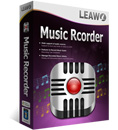









No comments:
Post a Comment